ويندوز xp محمول على فلاش ميموري (60 ميغا فقط) راااائع
+2
muntser
ابن الرافدين
6 مشترك
صفحة 1 من اصل 1
 ويندوز xp محمول على فلاش ميموري (60 ميغا فقط) راااائع
ويندوز xp محمول على فلاش ميموري (60 ميغا فقط) راااائع
السلام عليكم ورحمة الله و بركاته
الجميع يريد أن يستطيع الإقلاع من الفلاش ميموري لكنه لايستطيع ذلك
لكن الآن تستطيع ذلك
إليكم نسخة ويندوز محمولة تقلع من الفلاش ميوري
اسم الويندوز : Windows.XP.USB.Stick.Edition
الحجم : 60MB
الحجم بعد فك الضغط : 152MB
لا يوجد باسورد للملف
و هذا الشرح بالإنكليزي من المنتدى اللي جبتلكم الويندوز منه :
Ever want to boot up into Windows XP via a USB memory key?Well, now you can. This is a miniature version of Win XP - just enough to get your up and running so you can restore from backup, access your files, or do whatever you have to do.
Quote:
The LiveXP - README..txt file is in German which roughly translated reads:
"Installation guidance: start "LiveXP.bat" it starts a Installations ******, in which the program must be given the SOURCE path (INSTALLDIR) and the destination drive. After a few minutes the stick is then finished."
You don't need to install the boot loader. It's done automatically during full installation.
Windows.XP.USB.Stick.Edition
60MB Compress
152MB UnCompress
No Pass
Ever want to boot up into Windows XP via a USB memory key?
Well, now you can.
This is a miniature version of Win XP
Just enough to get your up and running
so you can restore from backup,
access your files, or do whatever you have to do.
Also go to your BIOS setting and change the BOOT sequence. Removable drive or
something should be at the top then try to reboot your PC.
Installation guidance: start "LiveXP.bat" it starts a Installations******,
in which data must be given the SOURCE path (INSTADLLDIR) and the goal drive assembly.
After a few minutes the stick is then finished.
الآن روابط التحميل :
الروابط مخفية | منقول
الجميع يريد أن يستطيع الإقلاع من الفلاش ميموري لكنه لايستطيع ذلك
لكن الآن تستطيع ذلك
إليكم نسخة ويندوز محمولة تقلع من الفلاش ميوري
اسم الويندوز : Windows.XP.USB.Stick.Edition
الحجم : 60MB
الحجم بعد فك الضغط : 152MB
لا يوجد باسورد للملف
و هذا الشرح بالإنكليزي من المنتدى اللي جبتلكم الويندوز منه :
Ever want to boot up into Windows XP via a USB memory key?Well, now you can. This is a miniature version of Win XP - just enough to get your up and running so you can restore from backup, access your files, or do whatever you have to do.
Quote:
The LiveXP - README..txt file is in German which roughly translated reads:
"Installation guidance: start "LiveXP.bat" it starts a Installations ******, in which the program must be given the SOURCE path (INSTALLDIR) and the destination drive. After a few minutes the stick is then finished."
You don't need to install the boot loader. It's done automatically during full installation.
Windows.XP.USB.Stick.Edition
60MB Compress
152MB UnCompress
No Pass
Ever want to boot up into Windows XP via a USB memory key?
Well, now you can.
This is a miniature version of Win XP
Just enough to get your up and running
so you can restore from backup,
access your files, or do whatever you have to do.
Also go to your BIOS setting and change the BOOT sequence. Removable drive or
something should be at the top then try to reboot your PC.
Installation guidance: start "LiveXP.bat" it starts a Installations******,
in which data must be given the SOURCE path (INSTADLLDIR) and the goal drive assembly.
After a few minutes the stick is then finished.
الآن روابط التحميل :
الروابط مخفية | منقول
 رد: ويندوز xp محمول على فلاش ميموري (60 ميغا فقط) راااائع
رد: ويندوز xp محمول على فلاش ميموري (60 ميغا فقط) راااائع
مشششكور الله يعطيك الع ــآآفيه
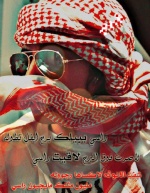
Design-sasuke- ღ عضو ღ v I p

 الْعُمْر : 32
الْعُمْر : 32
الجنس :
 الْمَشِارَكِات : 8432
الْمَشِارَكِات : 8432 بلدي :
بلدي : 
 الْنِّقَاط : 29420
الْنِّقَاط : 29420 السٌّمعَة : 0
السٌّمعَة : 0

 رد: ويندوز xp محمول على فلاش ميموري (60 ميغا فقط) راااائع
رد: ويندوز xp محمول على فلاش ميموري (60 ميغا فقط) راااائع
السلام عليكم ورحمة الله تعالى وبركاته
شكرا لك على طرحك للموضوع المميز
واصل مجهوداتك ، ولاتفاصل عزيزي
اتمنى لك التوفيق
واخير : سلام
[ندعوك للتسجيل في المنتدى أو التعريف بنفسك لمعاينة هذه الصورة]
شكرا لك على طرحك للموضوع المميز
واصل مجهوداتك ، ولاتفاصل عزيزي
اتمنى لك التوفيق
واخير : سلام
[ندعوك للتسجيل في المنتدى أو التعريف بنفسك لمعاينة هذه الصورة]
 رد: ويندوز xp محمول على فلاش ميموري (60 ميغا فقط) راااائع
رد: ويندوز xp محمول على فلاش ميموري (60 ميغا فقط) راااائع
شكرااااااااااااااااااااااااااااااااااااااااااااااا
 مواضيع مماثلة
مواضيع مماثلة» برنامج رائع لغلق أي فلاش ميموري برقم سري
» تحميل القران كامل بصوت العجمي باقل من 300 ميغا
» بالصورة حدث قطاع جهازك ببرنامج عال العال ولعيونكم محمول
» احتراف تثبيت الويندوز من الفلاش ميموري Windows to USB مع اهم 3 برامج عن جد
» فلاش مكس
» تحميل القران كامل بصوت العجمي باقل من 300 ميغا
» بالصورة حدث قطاع جهازك ببرنامج عال العال ولعيونكم محمول
» احتراف تثبيت الويندوز من الفلاش ميموري Windows to USB مع اهم 3 برامج عن جد
» فلاش مكس
صفحة 1 من اصل 1
صلاحيات هذا المنتدى:
لاتستطيع الرد على المواضيع في هذا المنتدى





