How to Track Search Bots/Spiders with Google Analytics.
+5
MostWanted
KING CR7
a.boelez
BeN.ShArAbi
{رضوان}
9 مشترك
صفحة 1 من اصل 1
 How to Track Search Bots/Spiders with Google Analytics.
How to Track Search Bots/Spiders with Google Analytics.
I went accross a french blog post some weeks ago on SEO analytics with Google Analytics,
which is in my opinion one the biggest bomb I read regarding a Google
Analytcs technique in the last 6 months. I decided to translate that
post on my blog to tell you about it, and share this secret with the
english speaking community.
As most of us know, this is impossible to track search engine bots
with GA as the tool get data through Javascript tags and the only way
to track bots is with Log files. Those 2 french guys found a solution,
which will give you the opportunity to see on Google Analytics, which
Spiders visited your site, and which pages they crawled!
You first need to create a new profile within your Google Analytics account.
The profile has to be for a new domain (see below). You can give to the
profile the name you want although ROBOTS.yoursite.com is in my opinion
a good way to keep things clear within your GA account.

You then need to download this folder, which contains 3 PHP file, and change 3 small things within the config.php file which are:

The next step is to include the analytics file (downloaded earlier,
and with the changes made) in the source code of your website (the
header is the most appropriate location in my opinion).
<?php include_once( dirname(__FILE__).’/analytics.php’); ?>
That’s it! That is the only thing to do. I manage to implement this
in 30 minutes, without having strong technical experience. The Outcome
is very interesting, as you can then see which bots visited your
website.

When you click on the bot name, you will be able to see which pages have been crawled by this specific spider.

And finally, if you click in one of the page, you will be able to see which machine visited it (IP).

I’m not the real author of this post, so please visit the real guys who made it, and give them some nice deserved comments. Web analytics blog AND SEO blog.
Tags: GA, GA implementation, Google Analytics, SEO
which is in my opinion one the biggest bomb I read regarding a Google
Analytcs technique in the last 6 months. I decided to translate that
post on my blog to tell you about it, and share this secret with the
english speaking community.
As most of us know, this is impossible to track search engine bots
with GA as the tool get data through Javascript tags and the only way
to track bots is with Log files. Those 2 french guys found a solution,
which will give you the opportunity to see on Google Analytics, which
Spiders visited your site, and which pages they crawled!
You first need to create a new profile within your Google Analytics account.
The profile has to be for a new domain (see below). You can give to the
profile the name you want although ROBOTS.yoursite.com is in my opinion
a good way to keep things clear within your GA account.

You then need to download this folder, which contains 3 PHP file, and change 3 small things within the config.php file which are:
- Adding the Google Analytics ID of the profile you have just created.
- Adding you domain name
- Adding the Hash of your domain, which you can find looking at the value of your _utma cookie on your website (see pic below).

The next step is to include the analytics file (downloaded earlier,
and with the changes made) in the source code of your website (the
header is the most appropriate location in my opinion).
<?php include_once( dirname(__FILE__).’/analytics.php’); ?>
That’s it! That is the only thing to do. I manage to implement this
in 30 minutes, without having strong technical experience. The Outcome
is very interesting, as you can then see which bots visited your
website.
When you click on the bot name, you will be able to see which pages have been crawled by this specific spider.
And finally, if you click in one of the page, you will be able to see which machine visited it (IP).

I’m not the real author of this post, so please visit the real guys who made it, and give them some nice deserved comments. Web analytics blog AND SEO blog.
Tags: GA, GA implementation, Google Analytics, SEO
 رد: How to Track Search Bots/Spiders with Google Analytics.
رد: How to Track Search Bots/Spiders with Google Analytics.
السلام عليكم 
شكرا لك اخي على طرحك للموضوع
جاري تجربة ذلك على شركة اوريجينال ان شاء الله
ولما اواجه مشكلة راح ارد على الموضوع اخوي
وان شاء الله انجح في التطبيق
شكرا لك مرة اخرى
تحياتي لك
www.orignale.com

شكرا لك اخي على طرحك للموضوع
جاري تجربة ذلك على شركة اوريجينال ان شاء الله
ولما اواجه مشكلة راح ارد على الموضوع اخوي
وان شاء الله انجح في التطبيق

شكرا لك مرة اخرى
تحياتي لك
www.orignale.com
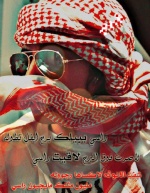
Design-sasuke- ღ عضو ღ v I p

 الْعُمْر : 32
الْعُمْر : 32
الجنس :
 الْمَشِارَكِات : 8432
الْمَشِارَكِات : 8432 بلدي :
بلدي : 
 الْنِّقَاط : 29399
الْنِّقَاط : 29399 السٌّمعَة : 0
السٌّمعَة : 0

 رد: How to Track Search Bots/Spiders with Google Analytics.
رد: How to Track Search Bots/Spiders with Google Analytics.
مشكوور يعطيك العافية

Sifou- ღ عضو ღ v I p

 الْعُمْر : 30
الْعُمْر : 30
الجنس :
 الْمَشِارَكِات : 4649
الْمَشِارَكِات : 4649 بلدي :
بلدي : 
 الْنِّقَاط : 20535
الْنِّقَاط : 20535 السٌّمعَة : 0
السٌّمعَة : 0
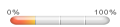
 رد: How to Track Search Bots/Spiders with Google Analytics.
رد: How to Track Search Bots/Spiders with Google Analytics.
تسلم .. يعطيك الف عافية

Prince-orignale- ...::|مشرف الدردشة|::...
 الْعُمْر : 34
الْعُمْر : 34
الجنس :
 الْمَشِارَكِات : 224
الْمَشِارَكِات : 224 بلدي :
بلدي : 
 الْنِّقَاط : 15265
الْنِّقَاط : 15265 السٌّمعَة : 0
السٌّمعَة : 0

 مواضيع مماثلة
مواضيع مماثلة» Add Url - Submit Url - Search Engines
» add your site to web search engine
» Submit to 1650+ Search Engines for just $49 with SubmitCentre
» n-Track Studio 6.0.8 Build 2549 أستوديو تسجيل الأصوات
» n-Track Studio 6.0.9 Build 2574 أستوديو تسجيل الأصوات
» add your site to web search engine
» Submit to 1650+ Search Engines for just $49 with SubmitCentre
» n-Track Studio 6.0.8 Build 2549 أستوديو تسجيل الأصوات
» n-Track Studio 6.0.9 Build 2574 أستوديو تسجيل الأصوات
صفحة 1 من اصل 1
صلاحيات هذا المنتدى:
لاتستطيع الرد على المواضيع في هذا المنتدى








