كلام يتبع الماوس 2
2 مشترك
صفحة 1 من اصل 1
 كلام يتبع الماوس 2
كلام يتبع الماوس 2
كلام يتبع الماوس 2
طريقة التركيب
1- انسخ هذا الكود و ضعه في منطقة HEAD
<SCRIPT
language="JavaScript1.2">
<!--
/* Visit our site at http://www.star28.com/ for more code
Cursor scroller script- By Dynamicdrive.com
For full source, Terms of service, and 100s DTHML scripts
*/
//1) set message to display
var scroller_msg='مرحباً بكم في دليل العرب الشامل'
//2) set whether message should auto disappear after x seconds
(0=perpetual).
//Note that double clicking page will also dismiss message
var dismissafter=0
function ietruebody(){
return (document.compatMode &&
document.compatMode!="BackCompat")? document.documentElement :
document.body
}
var initialvisible=0
if (document.all)
document.write('<marquee direction="right" id="curscroll"
style="position:absolute;width:150px;border:1px solid
black;font-size:14px;background-color:white;visibility:hidden">'+scroller_msg+'</marquee>')
function
followcursor(){
//move cursor function for IE
if (initialvisible==0){
curscroll.style.visibility="visible"
initialvisible=1
}
curscroll.style.left=ietruebody().scrollLeft+event.clientX+10
curscroll.style.top=ietruebody().scrollTop+event.clientY+10
}
function dismissmessage(){
curscroll.style.visibility="hidden"
}
if (document.all){
document.onmousemove=followcursor
document.ondblclick=dismissmessage
if (dismissafter!=0)
setTimeout("dismissmessage()",dismissafter*1000)
}
//-->
</SCRIPT>
2- ضع هذه الرموز ضمن الوسم BODY لتصبح هكذا
<body style="width:100%;overflow-x:hidden;overflow-y:scroll">
 رد: كلام يتبع الماوس 2
رد: كلام يتبع الماوس 2
ثآآنكسسس~||
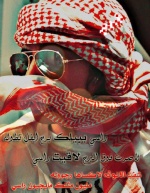
Design-sasuke- ღ عضو ღ v I p

 الْعُمْر : 32
الْعُمْر : 32
الجنس :
 الْمَشِارَكِات : 8432
الْمَشِارَكِات : 8432 بلدي :
بلدي : 
 الْنِّقَاط : 29423
الْنِّقَاط : 29423 السٌّمعَة : 0
السٌّمعَة : 0

 مواضيع مماثلة
مواضيع مماثلة» كلام يتبع الماوس
» كود كلام يتبع الماوس
» كلام من القلب
» كلام متحرك ضمن زر
» كلام في الحب والرومانسيه
» كود كلام يتبع الماوس
» كلام من القلب
» كلام متحرك ضمن زر
» كلام في الحب والرومانسيه
صفحة 1 من اصل 1
صلاحيات هذا المنتدى:
لاتستطيع الرد على المواضيع في هذا المنتدى
