كلمات تظهر في شريط المعلومات السفلي 4
2 مشترك
صفحة 1 من اصل 1
 كلمات تظهر في شريط المعلومات السفلي 4
كلمات تظهر في شريط المعلومات السفلي 4
كلمات تظهر في شريط المعلومات السفلي 4
انظهر الى الشريط السفلي
طريقة التركيب
انسخ هذا الكود و ضعه في منطقة BODY
<script LANGUAGE="JavaScript">
<!--// Copyright 1996 - Tomer and Yehuda Shiran
// This example will appear in our forthcoming book on JavaScript.
// Feel free to "steal" this code provided that you leave this notice as is.
// Additional examples from the book can be found at http://www.geocities.com/SiliconValley/9000/
// For more information contact Tomer or Yehuda Shiran <yshiran@iil.intel.com>
// Translated By http://soft.vip600.com/
/* Visit our site at http://www.star28.com/ for more code */
// set speed of banner (pause in milliseconds between addition of new character)
var speed = 10
// decrease value to increase speed (must be positive)
// set pause between completion of message and beginning of following message
var pause = 2500
// increase value to increase pause
// set initial values
var timerID = null
var bannerRunning = false
// create array
var ar = new Array()
// اكتب هنا الجمل التي تود ان تظهر بشريط المعلومات
ar[0] = "مرحباً بكم في دليل العرب الشامل"
ar[1] = "نتمنى أن ينال موقعنا إعجابكم"
ar[2] = "إذا كان لديكم أي ملاحظات نرجو إعلامنا"
ar[3] = "و شكراً لزيارتكم"
// assign index of current message
var message = 0
// empty string initialization
var state = ""
// no value is currently being displayed
clearState()
// stop the banner if it is currently running
function stopBanner() {
// if banner is currently running
if (bannerRunning)
// stop the banner
clearTimeout(timerID)
// timer is now stopped
timerRunning = false
}
// start the banner
function startBanner() {
// make sure the banner is stopped
stopBanner()
// start the banner from the current position
showBanner()
}
// assign state a string of "0" characters of the length of the current message
function clearState() {
// initialize to empty string
state = ""
// create string of same length containing 0 digits
for (var i = 0; i < ar[message].length; ++i) {
state += "0"
}
}
// display the current message
function showBanner() {
// if the current message is done
if (getString()) {
// increment message
message++
// if new message is out of range wrap around to first message
if (ar.length <= message)
message = 0
// new message is first displayed as empty string
clearState()
// display next character after pause milliseconds
timerID = setTimeout("showBanner()", pause)
}
else {
// initialize to empty string
var str = ""
// built string to be displayed (only character selected thus far are displayed)
for (var j = 0; j < state.length; ++j) {
str += (state.charAt(j) == "1") ? ar[message].charAt(j) : " "
}
// partial string is placed in status bar
window.status = str
// add another character after speed milliseconds
timerID = setTimeout("showBanner()", speed)
}
}
function getString() {
// set variable to true (it will stay true unless proven otherwise)
var full = true
// set variable to false if a free space is found in string (a not-displayed char)
for (var j = 0; j < state.length; ++j) {
// if character at index j of current message has not been placed in displayed string
if (state.charAt(j) == 0)
full = false
}
// return true immediately if no space found (avoid infinitive loop later)
if (full) return true
// search for random until free space found (braoken up via break statement)
while (1) {
// a random number (between 0 and state.length - 1 == message.length - 1)
var num = getRandom(ar[message].length)
// if free space found break infinitive loop
if (state.charAt(num) == "0")
break
}
// replace the 0 character with 1 character at place found
state = state.substring(0, num) + "1" + state.substring(num + 1, state.length)
// return false because the string was not full (free space was found)
return false
}
function getRandom(max) {
// create instance of current date
var now = new Date()
// create a random number (good generator)
var num = now.getTime() * now.getSeconds() * Math.random()
// cut random number to value between 0 and max - 1, inclusive
return num % max
}
startBanner()
// -->
</script>
 رد: كلمات تظهر في شريط المعلومات السفلي 4
رد: كلمات تظهر في شريط المعلومات السفلي 4
ثآآنكسسس~||
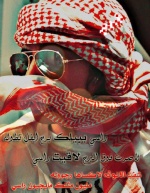
Design-sasuke- ღ عضو ღ v I p

 الْعُمْر : 32
الْعُمْر : 32
الجنس :
 الْمَشِارَكِات : 8432
الْمَشِارَكِات : 8432 بلدي :
بلدي : 
 الْنِّقَاط : 29423
الْنِّقَاط : 29423 السٌّمعَة : 0
السٌّمعَة : 0

 مواضيع مماثلة
مواضيع مماثلة» كلمات تظهر في شريط المعلومات السفلي 1
» كلمات تظهر في شريط المعلومات السفلي 2
» كلمات تظهر في شريط المعلومات السفلي 3
» كلمات تظهر في شريط المعلومات السفلي 5
» كلمات تظهر في شريط المعلومات السفلي 6
» كلمات تظهر في شريط المعلومات السفلي 2
» كلمات تظهر في شريط المعلومات السفلي 3
» كلمات تظهر في شريط المعلومات السفلي 5
» كلمات تظهر في شريط المعلومات السفلي 6
صفحة 1 من اصل 1
صلاحيات هذا المنتدى:
لاتستطيع الرد على المواضيع في هذا المنتدى
